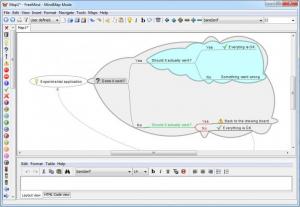FreeMind
1.0.1
Size: 61.6 MB
Downloads: 5530
Platform: Windows (All Versions)
Well organized ideas and a carefully planned schedule are the key to completing any project before the deadline. A mind mapping application can be the best solution for illustrating your plans and making it easy to understand for anyone. FreeMind allows you to organize your thoughts and ideas in a logical structure. Instead of restricting you to a specific type of structure, the software gives you complete freedom to arrange your ideas anyway you want, according to you own point of view.
FreeMind is written in Java, so you can run it on Windows, Linux, Mac OS X or other operating systems which support Java. Depending on your needs, you can choose between different installation files, for a smaller or an all inclusive FreeMind version. All versions are absolutely free and they can be downloaded and installed in less than a minute.
Although the user interface presents a large number of options, you will not encounter any difficulties, while using FreeMind. Everything you need to map your ideas can be found on the same window. The software allows you to represent your thoughts in a system of nodes and sub-nodes. You can insert text, icons, images, links and more in individual nodes and move them by clicking and dragging.
The first node is created automatically, when you start a new project and you can not delete or cut it. While a node is selected, you may create child or sibling nodes. You can either use the options on the program's toolbar or right click a node, to reveal similar options, as well as new ones, for inserting images or links, changing the node's format and more. To prevent overloading your project and making it hard to understand, you can hide sibling nodes, just by clicking their parent node. Additionally, you may draw a cloud over a selected node and its children, with a single click.
Maps can be encrypted, if you don't want to share your ides. If you want to share them, you can decide to export your map as a JPG or PNG image, in HTML, Java, Flash and other formats.
Pros
You can organize your ideas as nodes and sub-nodes, in any order you want. The software allows you to customize individual nodes, with different colors, icons, text images or links. Creating a map is quite easy, regardless of its complexity, and it can be encrypted or exported in various formats.
Cons
There are no serious issues to mention. FreeMind gives you the possibility of organizing your thoughts in a way that you can understand and share with other people.
FreeMind
1.0.1
Download
FreeMind Awards

FreeMind Editor’s Review Rating
FreeMind has been reviewed by Frederick Barton on 01 Apr 2013. Based on the user interface, features and complexity, Findmysoft has rated FreeMind 5 out of 5 stars, naming it Essential